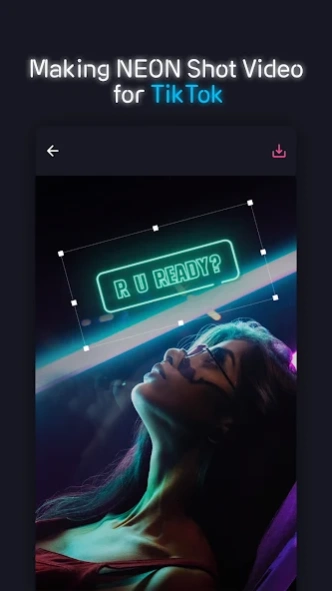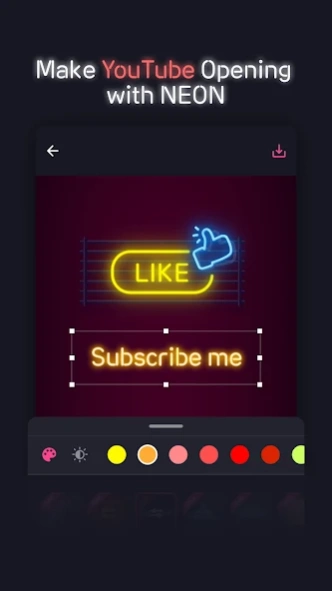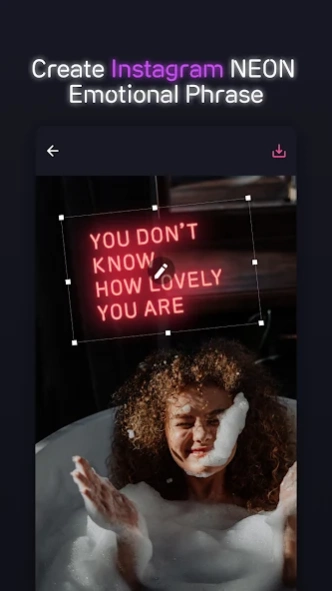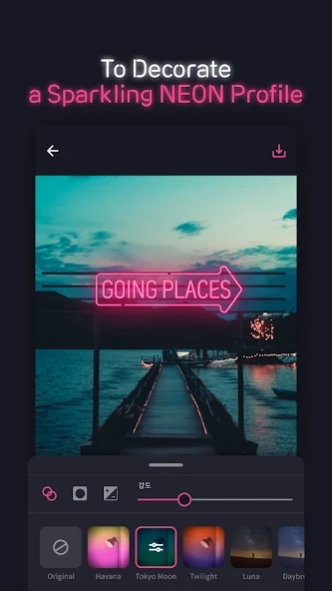NEON GIF+TEXT Video Effects
Free Version
Publisher Description
NEON GIF+TEXT Video Effects - Photo & Video Colorful Glow, NEON Filter Editor
🌟 NEON GIF+TEXT Video Effects(challa NEON) 🌟
Create your moment even more glow with NEON GIF+TEXT Video Effects. 1,000,000+ NEON GIF+TEXT Effects art works!
Add colorful NEON design templates and NEON text and icons onto your photos and videos.
Plus, you can design your own NEON sign by changing the colors and composition.
[ Instagram Channel ]
https://www.instagram.com/challaneon
https://www.instagram.com/challaneon.global
[ How to ]
Watch Youtube and follow it
https://youtu.be/rDlUC6nBkK8
[ Features ]
Realistic NEON Sign 🌟
- Place a NEON sign on your video and photo with 50+ design templates
- Social Media Posting
- Signage
- Word bubble
- Posters
- tiktok
Custom your own design 🌟
- Type over your text
- Change the color, size, and icons you love.
Camera Filters 🌟
- Apply a more sensational filter
Follow us on instagram : @challaneon.global
https://www.instagram.com/challaneon.global
Notes
- If the message 'Failed To Create Video File' appears when saving video, there may be a device issue, such as insufficient storage space or a problem with the SD card reader. Please run to free up storage space, or changing the storage location with the path in the device.
[ Device permissions ]
The Android operating system uses the entitlement system to access specific features or data in the app. The first time an app requires one of the following permissions, a message is displayed to allow permission:
To help you understand the permissions you have on the NEON GIF+TEXT Effects app, here are some of the following privileges and the key reasons why they are requested: The NEON GIF+TEXT Effects collects and utilizes the minimum amount of personal information required to provide the service. If you do not allow each permission, certain features may not work, but the app itself will still be available.
Agreement information (essential)
Storage space: Used to store information for use of NEON GIF+TEXT Effects, such as font, image, and image files.
NEON GIF+TEXT Effects collects and stores the following personal information on the Firebase, Google Play, Google AdMob, Google AdWords, Apple App Store, AppsFlyer, Facebook. This information is kept encrypted.
1) User ID (Google Play or Apple ID, Advertisers ID)
2) User's device information (size, time, location, etc)
3) User's various payment receipt
Agreement information (selected)
Access to photos, media, and files on your device: The right to allow NEON GIF+TEXT Effects to access and store information such as photos on your mobile phone.
About NEON GIF+TEXT Video Effects
NEON GIF+TEXT Video Effects is a free app for Android published in the Recreation list of apps, part of Home & Hobby.
The company that develops NEON GIF+TEXT Video Effects is Platfarm Inc.. The latest version released by its developer is 1.0.
To install NEON GIF+TEXT Video Effects on your Android device, just click the green Continue To App button above to start the installation process. The app is listed on our website since 2020-08-22 and was downloaded 7 times. We have already checked if the download link is safe, however for your own protection we recommend that you scan the downloaded app with your antivirus. Your antivirus may detect the NEON GIF+TEXT Video Effects as malware as malware if the download link to com.platfarm.challa.challa_neon_iap is broken.
How to install NEON GIF+TEXT Video Effects on your Android device:
- Click on the Continue To App button on our website. This will redirect you to Google Play.
- Once the NEON GIF+TEXT Video Effects is shown in the Google Play listing of your Android device, you can start its download and installation. Tap on the Install button located below the search bar and to the right of the app icon.
- A pop-up window with the permissions required by NEON GIF+TEXT Video Effects will be shown. Click on Accept to continue the process.
- NEON GIF+TEXT Video Effects will be downloaded onto your device, displaying a progress. Once the download completes, the installation will start and you'll get a notification after the installation is finished.